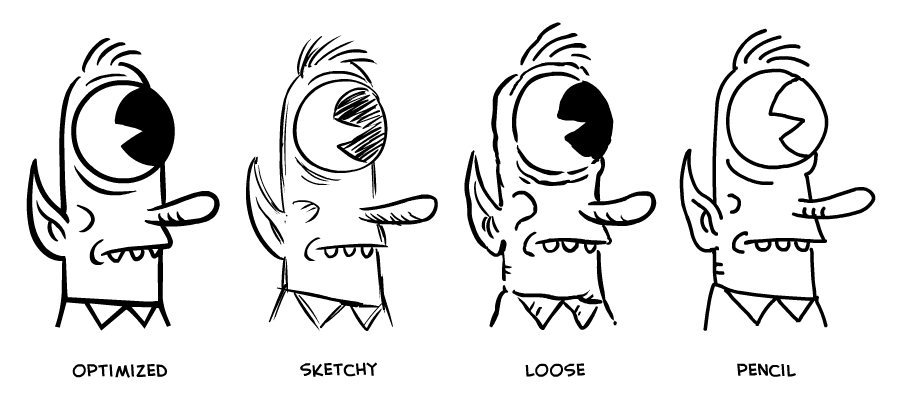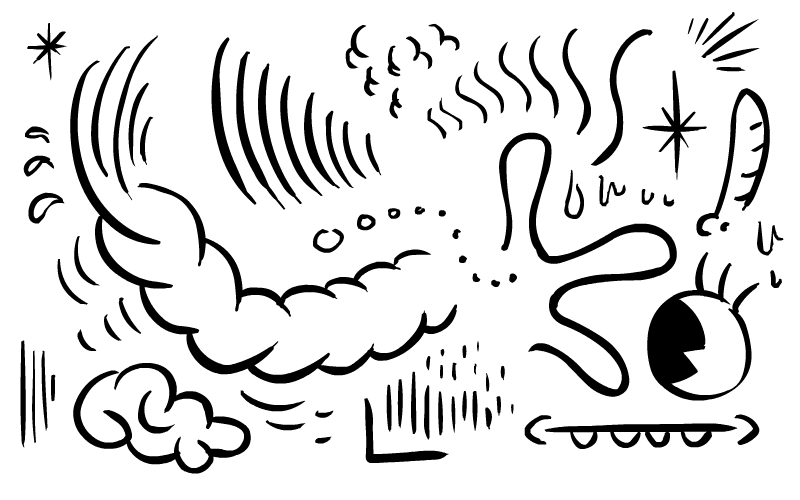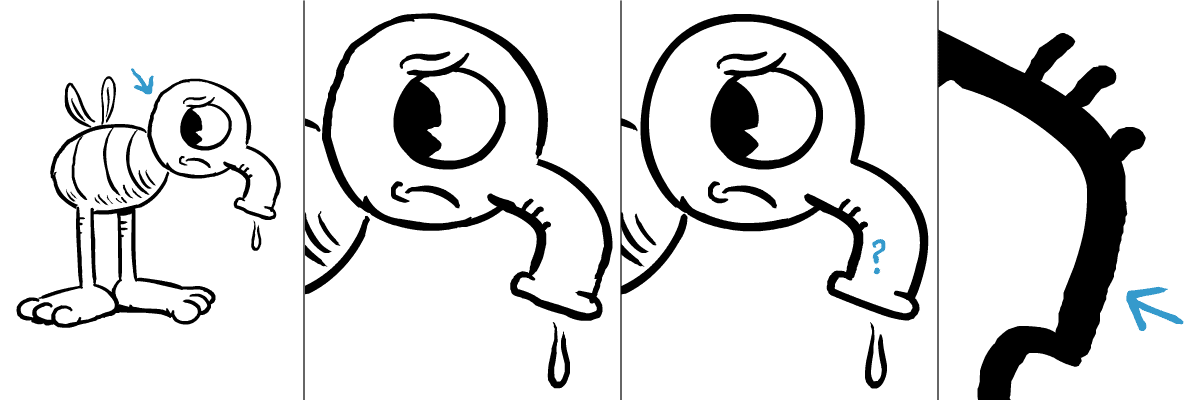Inking in Flash
Line Styles
Most people I know have been able to transfer their natural drawing style into Flash once they get comfortable. If you're the kind of person that wants to create lines with perfect precision, Flash will let you do it and the manual Smoothing tool will help you get there. If you use a rough scratchy line, you should be able to achieve that in Flash, too. If you like something in-between, perhaps a wobbly line that skips along the page, you'll figure that out in no time. If you don't want any varied weight, just use the Pencil tool. Most line-styles are do-able in Flash.
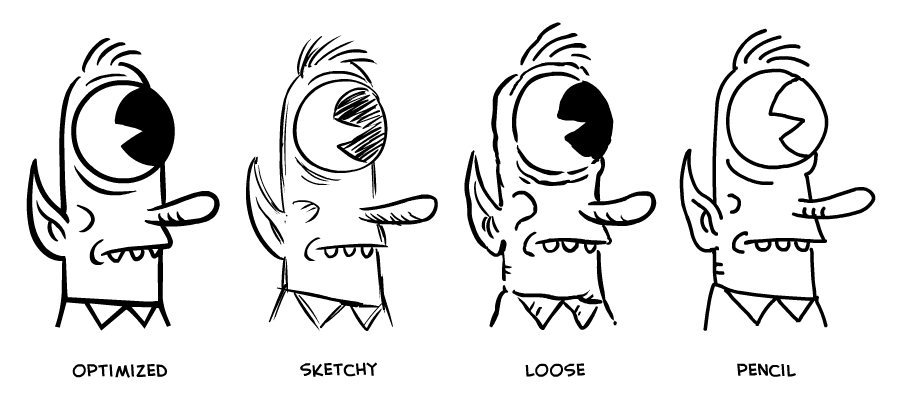
Whatever your line-style, practice it in all it's various iterations. Here I just opened up a file and started making lines of all types and shapes.
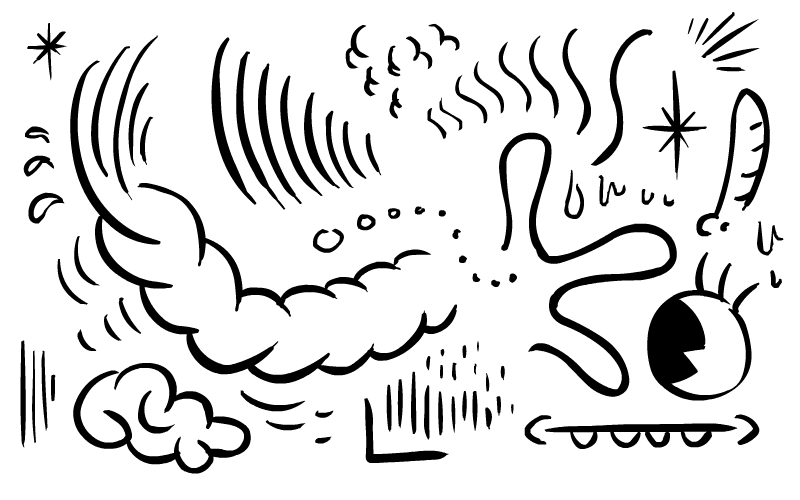
To Smooth or Not to Smooth
One of the things that either concerns you in Flash or doesn't is how perfect you want your line to look on the closest possible inspection. This is often called "optimization" —technically, how many points make up your vector shape, how smooth it is, and if it has any bumps along the way. The most common style in Flash animation is a perfectly optimized line, which you rarely get when you put down a stroke with your pen and tablet. This is where the tendency arises to tweak and retweak your line until you get a geometrically perfect curve free of imperfections. I would argue this is what frustrates people new to the program who want it to look that way from the beginning.
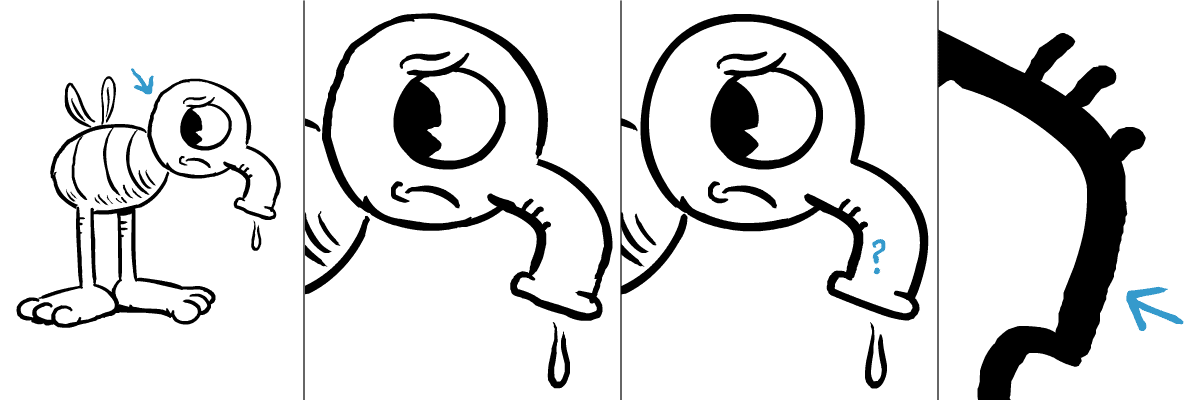
Here's a case where I drew a picture of Drip with Smoothing set to 30, meaning the vector edge is certain to have little jaggies. Still, at 100%, you don't really notice any imperfections—except on his head. So you zoom in and go to work, manually selecting and smoothing as described in FlashTip#1. You smooth out most of the drawing. But wait, what's that on his nose? GAH! You get the point...you can keep smoothing to the nth degree. But the first drawing looked pretty good. It's all up to you, and how much this kind of stuff annoys you if you don't go in and smooth it.
For whatever reason, I've been able to get around smoothing by laying down quick, confident strokes. I naturally get a pretty smooth looking line when I draw in Flash. But if I abuse anything, I overuse Undo. I rarely need to use the manual smoothing tool unless I want to iron out a blatant imperfection. I find over optimization tends to flatten the drawing and sterilize the life you put into it.