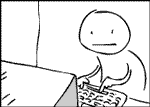Bonus - 5 | Box Step |
Bonus - 6 | Dragon Drink |
Sample:
- Tips for Facial Animation (Part 1)
- Tips for Facial Animation (Part 2)
Bonus - 7 | Flag Wave Cycle |
- Tips on Animating Drapery
Sample:
Bonus - 8 | Flour Sac Drop |
Samples:
- View More Samples
Bonus - 9 | Gunfire FX |
Sample:
Bonus- 10 | Walk Cycle - Inbetweens / Walk-Thru |
Sample:
Bonus - 11 | Lip Sync - Hand Drawn |
Sample:
- Hand Drawn Lip Sync Tips
Bonus - 12 | Reaction Take |
Animating a facial "take" (a surprised reaction) seems simple enough in concept, but once you get into it you'll find it requires as much understanding of animation principles as any other performance you might try to create. Create a very simple character do animate a surprised reaction take. Keep it as a medium shot, either front-on or profile view.
Samples:
FINAL Test | Acting Scenes |
Uncompress and extract the files from the package and choose one of the scenes to animate.
You have 20 different dialogue shots to choose from, listen to the audio from each scene,
then choose one to design the character(s) for and storyboard, plan out, and animate the scene.
You may use the Dillon model, but preferrably design your own characters.
When it comes to acting and reacting, there's no better reference to use but yourself!
Record yourself doing various takes as you speak out the dialogue from your chosen scene, then import the footage in Flash to use as direct reference fo acting cues and inspiration on how to pose and animate your character's performance.

This clip from "Speedy Gonzales" (1955) offers a basic but effective example of "show, don't tell" in animated storytelling. Rather than have characters explain with dialogue how many mice have been lost, the filmmakers reveal a pile of sombreros to denote the struggle. Another sophisticated bit of visual storytelling in this clip: though the death takes place offscreen, the characters that we are watching onscreen go from jumping up and down to absolute stillness, mimicking the fate of the offscreen character.
Inspiration - Music Videos produced with Flash:
Animated Shorts Produced in Flash:
Door -By Pascal Campion
Super Senior -By Pascal Campion
Trapdoor -By Pascal Campion
Clap -By Pascal Campion
Cycle -By Pascal Campion
Lunch Break -By Pascal Campion
Dream On -By Pascal Campion
One or Two -By Pascal Campion
Pulling -By Pascal Campion
Pyramid -By Pascal Campion
Rematch -By Pascal Campion
Roboss -By Pascal Campion
Rock -By Pascal Campion
Street -By Pascal Campion
Stupendous Man -By Pascal Campion
Venting -By Pascal Campion
Wireless -By Pascal Campion
The Magic Gnomes -By Mike Moloney:
Arj and Poopy: Unlucky in Love -By Bernard Derriam:
Arj and Poopy : Congo Windfall -By Bernard Derriam:
"Opinion vs. Fact" -By Matt Shepherd
Ron Burgandy - By: Matt Shepherd
Tenacious D -By: Matt Shepherd
Saturday Morning Watchmen -By: Harry Partridge
Gabe Swarr's How to Make Comic Strips in Flash: Blind Date -By: Mondo Media
Upstate Four -By The Krause Brothers:
The following are videos showing the process behind designing characters and backgrounds for the Castle Crashers game, by Dan Paladin:
Undead Cyclops
Frost King
Tall Grass Field Part 1
Tall Grass Field Part 2
The King's Boat Design Part 1
The King's Boat Design Part
Industrial Castle Construction
Marsh Land Construction
Making of the World Map
Comic-Con 2008 Flag Design
This is the first 5 min of a 3-hour tutorial by Grand Master Flash Artist, Adam Philips, explaining the process for animating a scene, step-by-step and frame-by-frame: